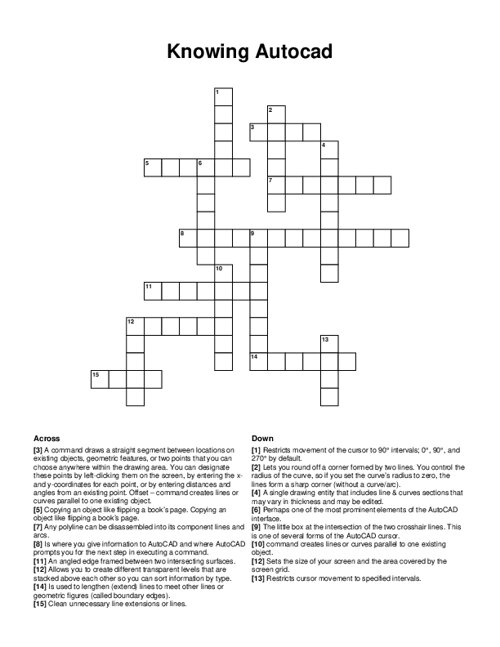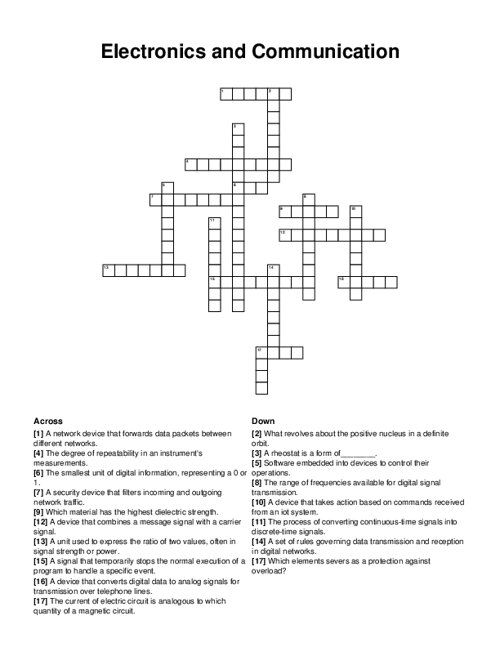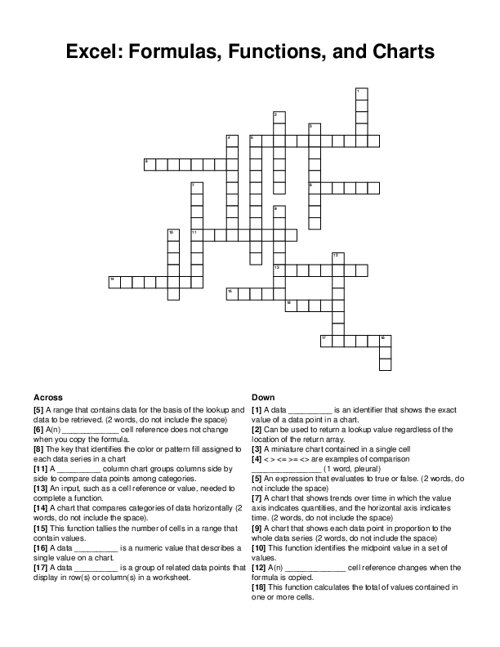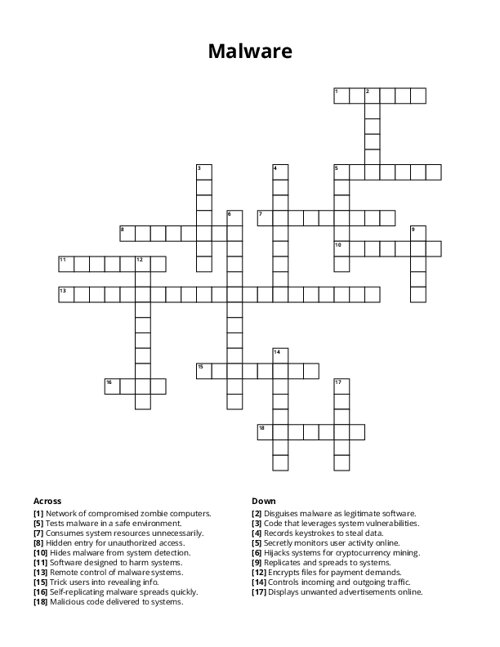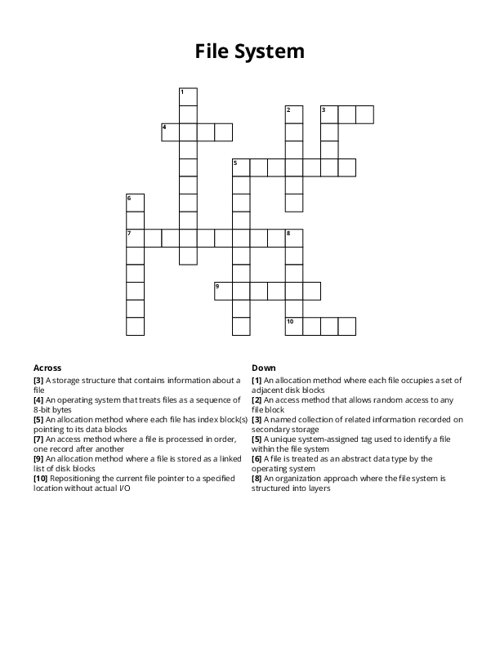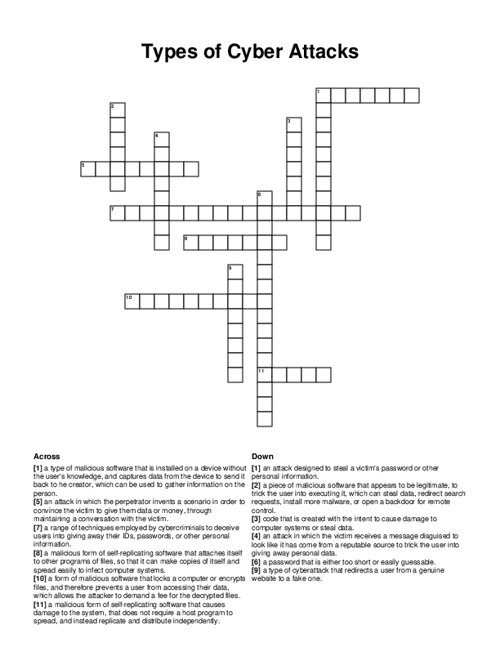Knowing Autocad Crossword Puzzle
Download and print this Knowing Autocad crossword puzzle.
Related puzzles:
Browse all Computers / IT Puzzles
QUESTIONS LIST:
- ortho : restricts movement of the cursor to 90° intervals; 0°, 90°, and 270° by default.
- aperture : the little box at the intersection of the two crosshair lines. this is one of several forms of the autocad cursor.
- explode : any polyline can be disassembled into its component lines and arcs.
- trim : clean unnecessary line extensions or lines.
- line : a command draws a straight segment between locations on existing objects, geometric features, or two points that you can choose anywhere within the drawing area. you can designate these points by left-clicking them on the screen, by entering the x- and y-coordinates for each point, or by entering distances and angles from an existing point. offset – command creates lines or curves parallel to one existing object.
- limit : sets the size of your screen and the area covered by the screen grid.
- offset : command creates lines or curves parallel to one existing object.
- layers : allows you to create different transparent levels that are stacked above each other so you can sort information by type.
- chamfer : an angled edge framed between two intersecting surfaces.
- commandwindow : is where you give information to autocad and where autocad prompts you for the next step in executing a command.
- extend : is used to lengthen (extend) lines to meet other lines or geometric figures (called boundary edges).
- ribbon : perhaps one of the most prominent elements of the autocad interface.
- polyline : a single drawing entity that includes line & curves sections that may vary in thickness and may be edited.
- mirror : copying an object like flipping a book’s page. copying an object like flipping a book’s page.
- fillet : lets you round off a corner formed by two lines. you control the radius of the curve, so if you set the curve’s radius to zero, the lines form a sharp corner (without a curve/arc).
- snap : restricts cursor movement to specified intervals.