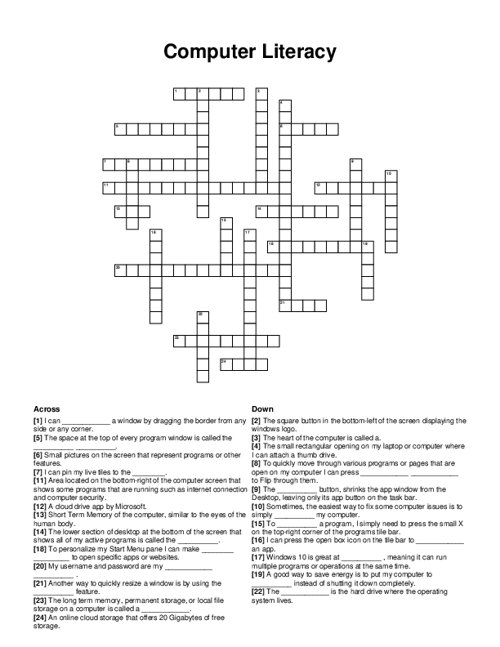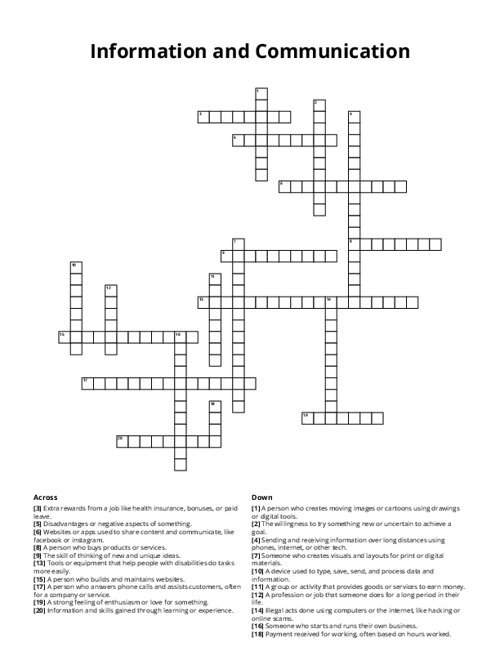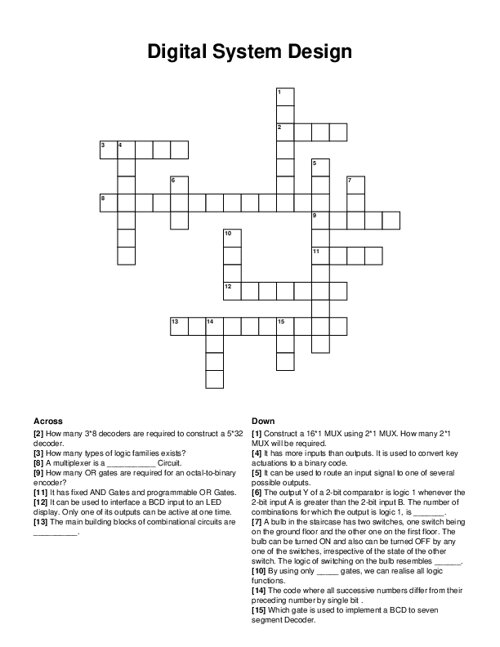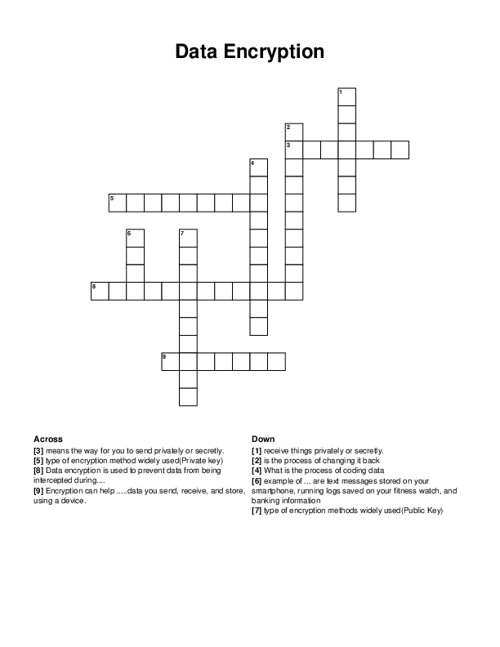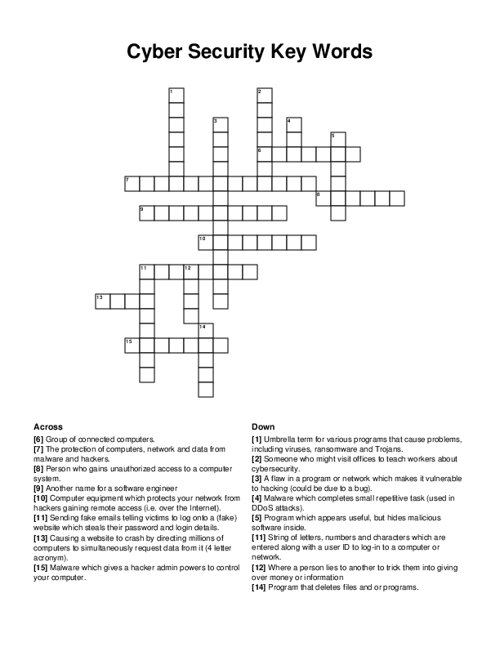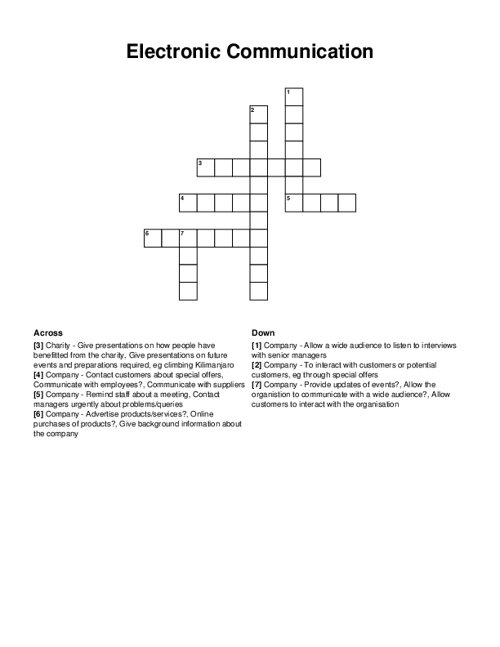Computer Literacy Crossword Puzzle
Download and print this Computer Literacy crossword puzzle.
Related puzzles:
Browse all Computers / IT Puzzles
QUESTIONS LIST:
- resize : i can _ a window by dragging the border from any side or any corner.
- maximize : i can press the open box icon on the tile bar to _ an app.
- minimize : the _ button, shrinks the app window from the desktop, leaving only its app button on the task bar.
- start menu : i can pin my live tiles to the _ .
- hard drive : the long term memory, permanent storage, or local file storage on a computer is called a _ .
- multitasking : windows 10 is great at _ , meaning it can run multiple programs or operations at the same time.
- ram : short term memory of the computer, similar to the eyes of the human body.
- processor : the heart of the computer is called a.
- start button : the square button in the bottom-left of the screen displaying the windows logo.
- close : to _ a program, i simply need to press the small x on the top-right corner of the programs tile bar.
- one note : a cloud drive app by microsoft.
- snap : another way to quickly resize a window is by using the _ feature.
- sleep : a good way to save energy is to put my computer to _ instead of shutting it down completely.
- restart : sometimes, the easiest way to fix some computer issues is to simply _ my computer.
- icons : small pictures on the screen that represent programs or other features.
- alt tab : to quickly move through various programs or pages that are open on my computer i can press _ _ to flip through them.
- login credential : my username and password are my _ _ .
- c drive : the _ is the hard drive where the operating system lives.
- mega : an online cloud storage that offers 20 gigabytes of free storage.
- title bar : the space at the top of every program window is called the _ _ .
- taskbar : the lower section of desktop at the bottom of the screen that shows all of my active programs is called the _ .
- universal serial bus : the small rectangular opening on my laptop or computer where i can attach a thumb drive.
- notification area : area located on the bottom-right of the computer screen that shows some programs that are running such as internet connection and computer security.
- live tiles : to personalize my start menu pane i can make _ _ to open specific apps or websites.